All TACIT recipients are required to attend at least one training session in order to receive their computer.
TACIT Training Itinerary
- TACIT Session Training Dates: To be decided
- Location: Weir Hall and/or Virtual via Zoom

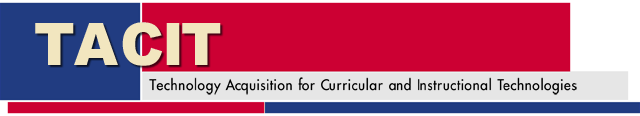
All TACIT recipients are required to attend at least one training session in order to receive their computer.
