Keyword Research and Search Engine Optimization
Learn what Keyword Research is and how to leverage SEO to move your page up in organic search results.
Search Engine Optimization: 5 Ways to Boost Your Page
Search Engine Optimization (SEO) is a crucial aspect of digital marketing. It involves a set of strategies aimed at improving a website’s visibility on search engine results pages (SERPs). Here's five ways to help boost your page's performance.
Before you start writing, it’s essential to know what keywords your target audience are using to find content like yours. Use keyword research tools to find these keywords and incorporate them naturally into your content.
- There are some keywords that are simple and straightforward, but even so, they may cast a pretty wide net on search engines. Take the keyword, “shoe,” as an example. You’ll get a slew of websites in the search return, but results could include all types of shoes, from baby shoes to dress shoes.
- There are other types of keywords that can be a little more exact, like “the best shoes for gardening.” This is called a long-tail keyword. Generally, a long-tail keyword is a phrase users search for when they are closer to a point-of-purchase (or an idea or question).
In other words, users search long-tail keywords when they already have a good idea of what they want to find.
Having said that, let’s dive into keyword research.
Importance of keyword research
Keyword research is a fundamental aspect of Search Engine Optimization (SEO). It involves finding popular words and phrases people enter into search engines while looking for content like yours.
Here’s why it’s important:
- Understanding Your Audience. Keyword research helps you understand the language your target audience uses when searching for your products, services, or content. This allows you to tailor your content to match their search queries.
- Content Creation. Keyword research can guide your content creation, helping you focus on topics your audience is interested in and helps make sure your content is easily discoverable.
- Optimization. Using the right keywords can improve your website’s SEO, making it more visible on search engine results pages (SERPs), which can lead to increased traffic and conversions.
Easy ways to conduct keyword research
Keyword research isn’t impossible, and it doesn’t have to break the bank. In fact, you can do most keyword research on your own.
Here are some tools you can use to bootstrap the keyword research for your pages or site:
- Google Keyword Planner. This free tool from Google allows you to find keywords related to your business or industry. It also provides information about search volume and competition for each keyword.
- Google Trends. This tool shows how search queries change over time. It can help you find trending keywords or discover seasonal trends related to your business.
- Competitor Analysis. Look at the keywords your competitors are using. By opening the relevant page and looking at the words in their headers, chances are you’ll find a keyword or two (more on this below!) Paid tools like SEMRush and Ahrefs can help you find out what keywords your competitors rank for.
Remember: The goal of keyword research isn’t just to increase traffic to your page, but to attract the right kind of visitors. It doesn’t help if you have a ton of traffic to your page and only 2% of your users actually want or need to be there. You want to connect the right users to your content.
In the realm of Search Engine Optimization, quality content is critical. It can make or break your website’s visibility and ranking.
- Search engines like Google prioritize content that is most relevant to the user’s query.
- By creating high-quality content that provides valuable information to your audience, you increase the chances of your website being considered relevant by these search engines.
There are plenty of ways to create relevant content for your users. Here are just a few things to keep in mind:
- Keyword Optimization. Quality content allows for the strategic use of keywords, which are essential in SEO. By naturally incorporating relevant keywords into your content, you can improve your website’s visibility on search engine results pages (SERPs).
- For example if you are building a page around the long tail keyword, “best skateboards,” you may realize that there are other relevant keywords you might want to use, such as “best skateboard brands,” “best skateboards for pop,” “best skateboards for tricks,” and “best skateboards for kids.
- User Engagement. High-quality content tends to engage users for longer periods, reducing bounce rates and increasing the time spent on your website. These factors are considered by search engines when ranking websites.
- You can increase user engagement by building pages with a logical hierarchy displayed through headers.
- Internal and External links. Internal and external links are great for the user because they help them understand how your pages work together as a single ecosystem and how they relate to the wider world of their topic.
- Freshness of Content. Regularly updated, fresh content is favored by search engines. By consistently producing high-quality content, you can improve your website’s SEO over time.
Remember: While SEO can drive traffic to your page, it is the quality of your content that keeps visitors engaged and coming back for more. Because of this, investing in quality content is not just beneficial but essential for effective SEO.
Pro tip: When you’re brainstorming a webpage, think about what brought your user there. Try to imagine who they are and how you can help them.
- Are they searching for information about a department on campus, events, or a unique opportunity?
- Are they looking to make an appointment or contact an advisor, teacher, chair, or dean?
- Are they a community member trying to find more information about campus events or special offerings on campus?
Whatever the case is, make sure you give them only the information they need— nothing more and nothing less.
- Too little information makes your page look untrustworthy and can make the user leave the page and find something that looks better.
- Too much information makes it feel like an assault on the senses (I know. It's ironic to find that statement on this page). Users will either do their best to skim and wade through the information or they will leave all together.
Writing for the web isn't easy. The perfect page is organized well, speaks directly to the audience, and doesn't waste time getting to the point. We can help with that. Learn more about writing for the web.
Headers are not just important for readability, but also for SEO. They help search engines understand the content on your page and help you organize it in a logical way for your reader.
- Headers are hierarchical in nature. Starting with an H1, the headers that follow logically descend from there. (e.g., H1, H2, H3, H4, etc.).
- Well-structured headers make your content more readable, accessible, and skimmable for your users.
If you can get your headers just right, every idea logically flows into the next, you can reduce bounce rates, keep readers, and positively boost your SEO.
Luckily, Cascade hard codes the title of the page as the H1, the top-most header. All you have to do from there is use H2s and H3s (etc.) accordingly.
What about headers and keywords?
It isn’t just a logical flow that makes headers so important—it's also how keywords get plugged into headers.
- Search engines pay special attention to keywords placed in headers, especially those in the H1 and H2 tags.
Take the following outline as an example of a good use of headers and keywords
- H1- Ole Miss Campus Recreation—Keeping Students Healthy
- H2 - The Campus Recreation Center
- H3 - Wellness Programs
- H3 - Intramural Sports
- H3 - Club Sports
- H2 - The Ole Miss Student Activity Center (SAC)
- H2 – Healthy Bodies and Healthy Minds at Ole Miss
- H2 - The Campus Recreation Center
Pro tip: While different headers have different font sizes, don't use them strictly for visual design. Regardless of whether or not you like how the H3 looks when compared to the H2, the purpose of the header is to help the user understand how information relates and to improve a page's organic search results.
Creating headers in Cascade
Most modules come with built in headers, so you don't have to worry about what type of header you're using.
- You can choose headers in the Body HTML and the Moveable WYSIWYG modules, because of the amount of text they can handle.
To create headers in Cascade you need to first make sure that your future header is separated from the surrounding text by a line break.
- Highlight the text you want to turn into a header.
- Locate and select the "Format" button in your editing toolbar. A dropdown window will appear.
- Locate and select "Formats" from the dropdown window, then select the proper header from the list.
Meta descriptions are brief summaries of your web pages that appear in search engine results. They don’t directly influence rankings, but a well-written meta description can improve your click-through rate, indirectly boosting your SEO.
- While meta descriptions can technically be any length, Google generally truncates snippets to approximately 155-160 characters.
A well-crafted meta description can convince users that your page is exactly the one they are looking for. The user then clicks through to your page, which positively influences its ability to rank.
How can I write effective meta descriptions?
Writing effective meta descriptions is easy. Think of it like this. A meta-description is to the article what a book blurb is to the novel. In other words, a meta description is a lot like compelling ad copy—short and sweet; to the point, without the extra fluff.
To create effective meta descriptions, keep these two things in mind:
- A concise, engaging page summary can encourage users to explore your content.
- Using relevant keywords in a natural way can provide value to the user and drive clicks.
Remember, while meta descriptions don’t directly boost rankings, they significantly impact user behavior and can lead to more organic traffic.
How to create meta descriptions in Cascade
To create a meta description for your page in Cascade, open the page and then access the edit window.
- Find and select the "Metadata" button.
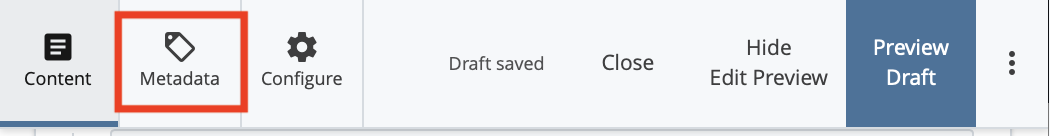
- Once you click the "Metadata" button the window will change to show a few open fields. Find and "Description" field and put in your meta description for the page.
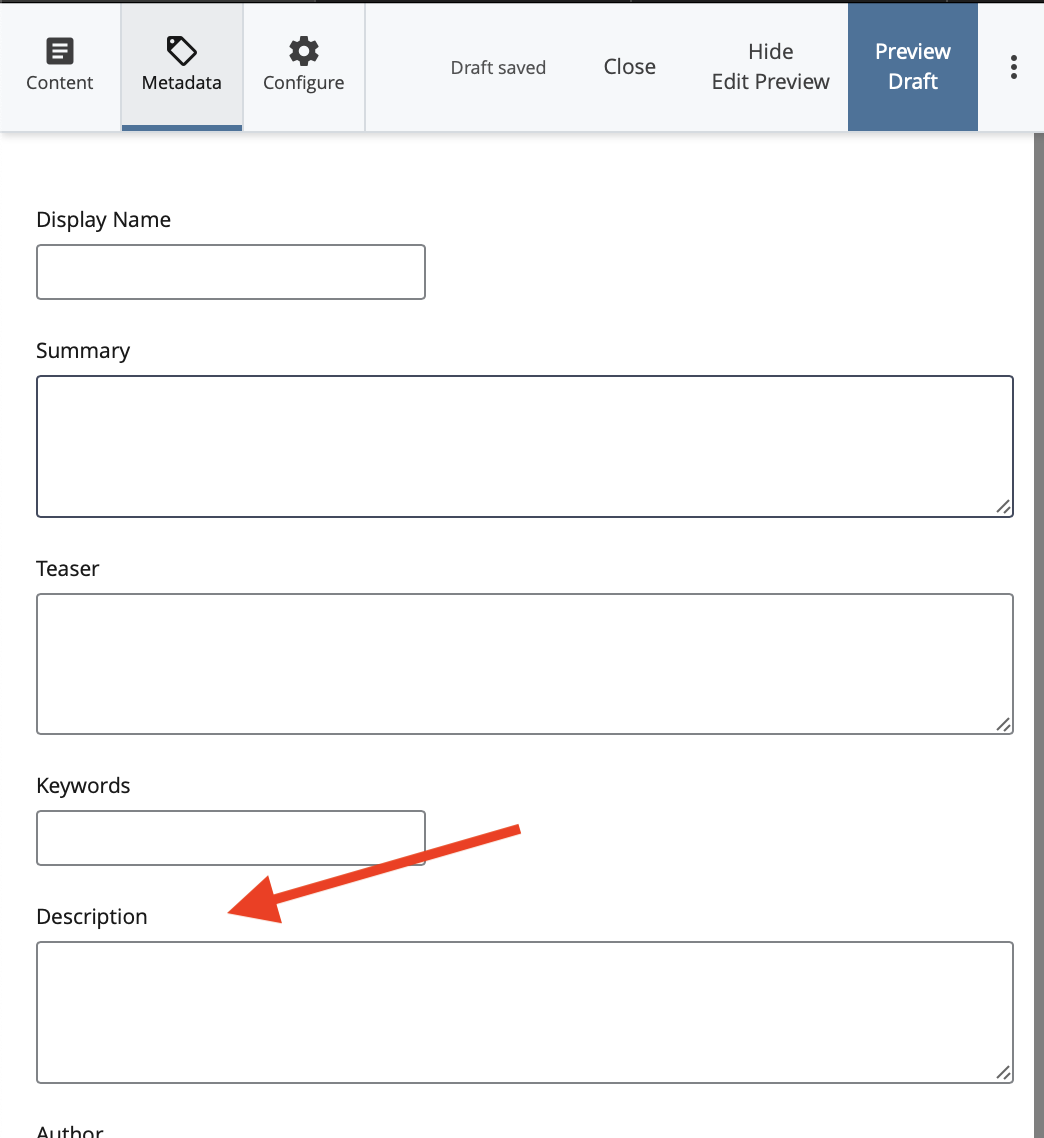
Linking to other pages on your website (internal links) helps search engines understand how different pages relate when they crawl your site, while linking to reputable external sites can increase your site’s credibility.
- Don't create a link just because you can. Yes, there are plenty of reasons and moments to link to this or that page. But just because the opportunity exists, doesn’t mean you should take it.
- Create links when they are absolutely needed for the user. You want to anticipate user sentiment and anxieties and provide links where they are most useful.
No one likes a link farm. Excessive linking can lead to penalties, and more importantly, users don’t like to be overloaded with links.
Internal links
Internal links help users navigate inside your website, which can improve the user experience and boost your online brand as well. The perfect amount of internal links lets the user know of the robust ecosystem that is olemiss.edu.
- With the right content and good links (connecting good content to more good content) the user will come to understand your website as a good resource for all things surrounding your topic.
Internal links can also help search engines establish a hierarchy of information on your website. Search engines crawl your web pages and your web site and sort information—the links from one page to another suggest an association.
- Search engines use those links to get a better understanding of the structure of your website and the importance of each page.
External links
Linking to high-quality, relevant external sites can signal to your user (and search engines) that your content is well-researched and trustworthy.
If you’re lucky, when you link to other websites, they may reciprocate with a backlink (e.g., linking back to your page or site).
- Backlinks from high-authority sites are especially beneficial.
External links also add valuable information your users can check out, enhancing their experience on your site. For instance, if you’re creating a page for a program in Criminal Justice, you may want to sprinkle in some relevant links to possible employers for graduates, like the FBI or the NSA. That way prospective students can imagine the new life your degree will offer them.
- While linking is important, it’s crucial to do it appropriately. Overuse of links or linking to low-quality sites can negatively impact your SEO.
- Always prioritize the user experience and the relevance of your links.
Still figuring out how to create links? Linking is extremely important for the user. Make sure you're doing it right. Learn how to create links in Cascade.
Still Need Help?
Whether you're working in Cascade, MyEmma, or the Event Calendar, the Web Content team is here to help you get your message out there.
