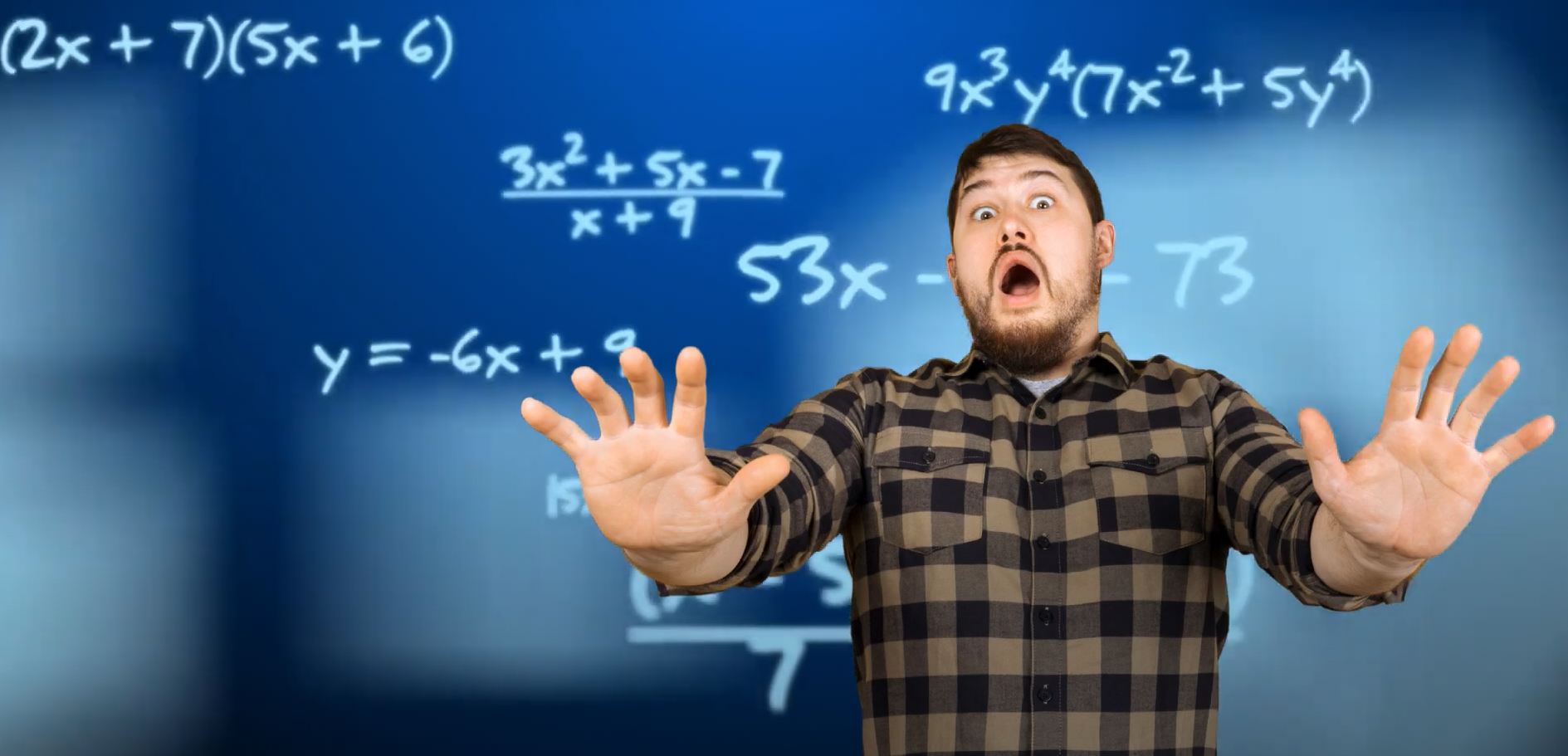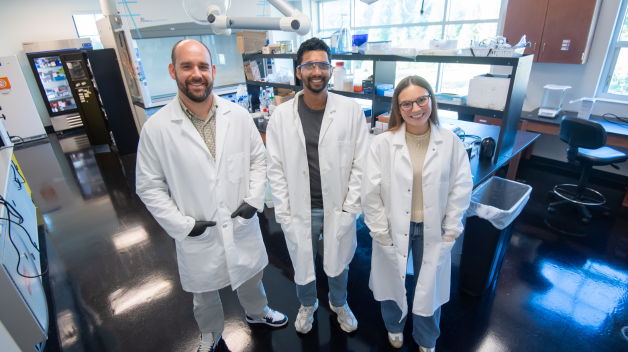Researcher's Toolkit
Find everything you need to navigate the research process at University of Mississippi.
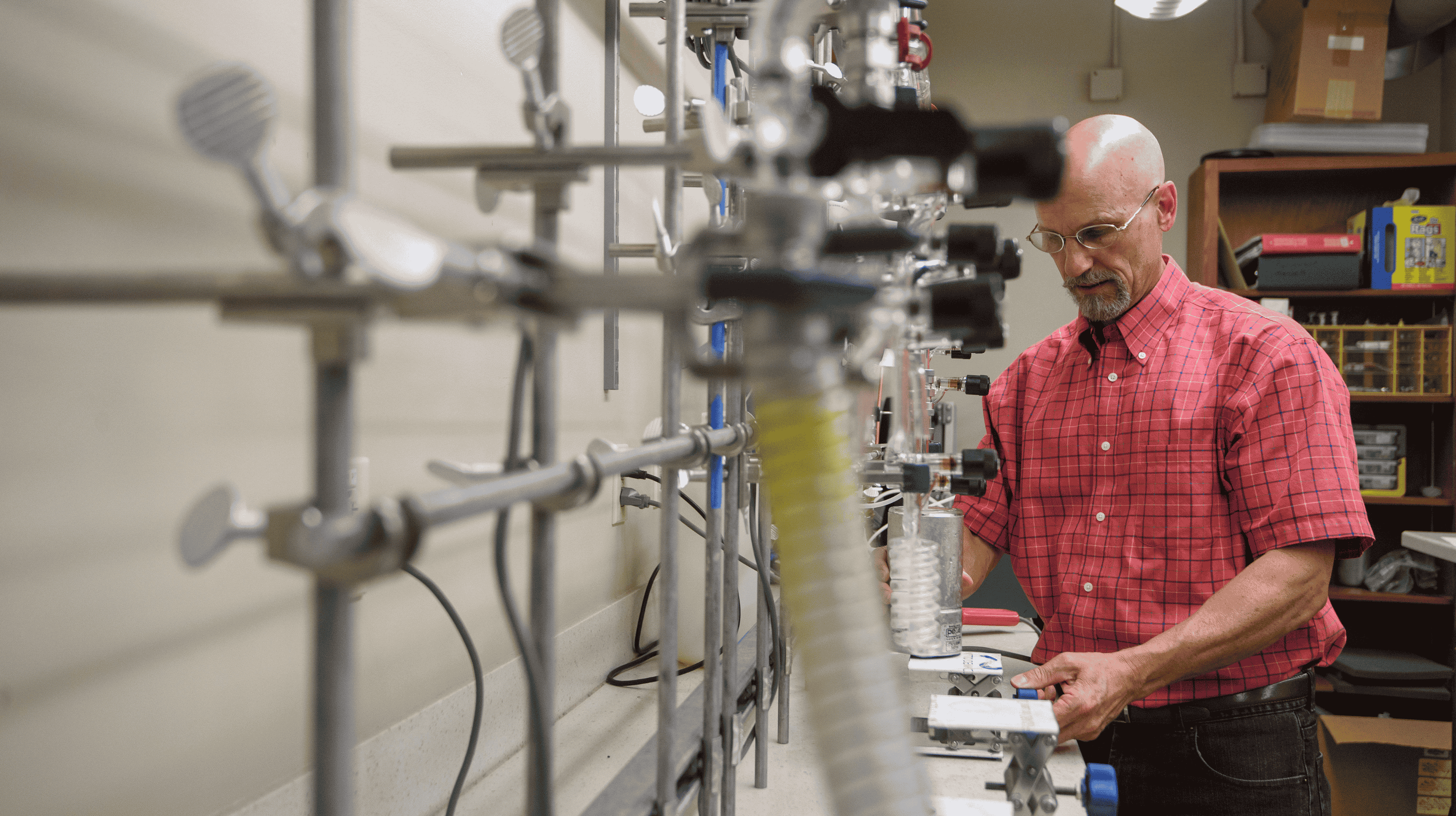
Your quick-access toolkit
The University of Mississippi values your research and is committed to supporting you at every stage. This page is designed to help researchers navigate proposal development and project management by providing key resources and tools.
Build your research foundation
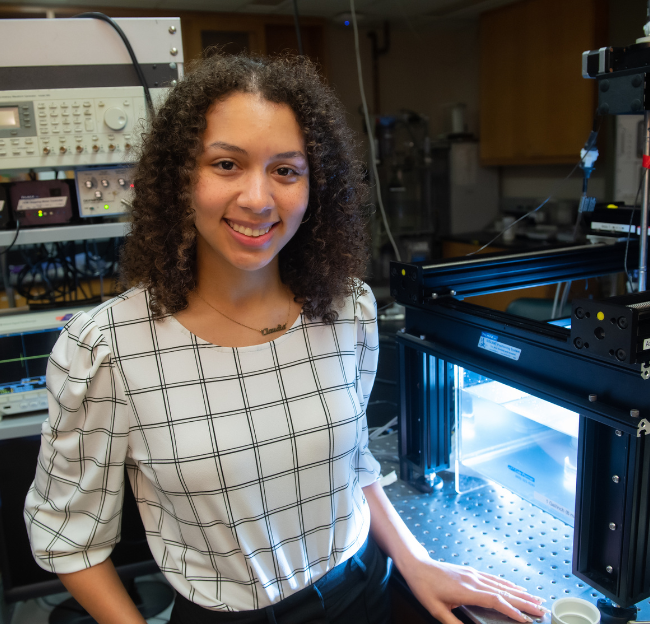
Start Strong: Resources for Early-Stage Planning
Research begins with preparation. Explore ideas, identify partnerships, and gather the tools you need to launch your project successfully.
Starting your project
Starting a research project at the University of Mississippi requires the right tools, resources, and collaborations to set a strong foundation. Explore the resources below to take the first step in starting your research at Ole Miss.
Visit our Forms page for a more comprehensive list.
- For starting a new research proposal, use the SPAN form.
- To start a new contractual agreement (such as MTA or NDA), use the ARC form.
- Budget template
- Regulated research
Internal Opportunities
Explore university-sponsored funding programs designed to help faculty and researchers launch new projects, expand their work, and connect with collaborators. Opportunities include:
- Small Grants Program
- Travel Grants
- Fly with the VCRED
External Opportunities
Identifying the right external funding sources can significantly enhance your research. We provide access to tools and databases to help you find grants, fellowships, and industry-sponsored funding that align with your project goals.
Student Funding Opportunities
Supporting the next generation of researchers is a priority at the University of Mississippi. We offer internal and external funding opportunities for students engaged in research, including:
- Undergraduate and Graduate Research Grants
- Fellowships and Scholarships
- Conference and Travel Support
- Directory search [Under construction]
- IDRUM: Facilitates interdisciplinary collaboration and team formation for research projects.
- Dimensions: Allows researchers to explore publications, grants, patents, and funded projects across institutions
- PIVOT-RP: Provides researchers with tailored funding opportunities while also enabling them to find and connect with other experts working on similar research topics worldwide.
Preparing a proposal for your research
Use these resources to connect with administrators, complete required forms and training, and explore strategies for social impact and regulatory readiness.
Below are key forms and resources to support the proposal development process:
SPAN Form – Required for proposal submission and internal approvals.
Transmittal Form – Documents key details of the proposal and ensures institutional compliance.
Budget Template – Standardized budgeting tools to assist with proposal preparation:
- Standard Budget – Basic budget template for proposals.
- Standard Budget with Cost Share – Template including committed cost-sharing details.
- Request for Cost Share – Form to request cost-sharing contributions and obtain necessary administrative approval.
- Request for Institutional Support – Used to request letters of support or other non-committed institutional support.
Enhanced Proposal Review (RD) – Provides a review of the proposal narrative to strengthen clarity and competitiveness.
An external partner, CITI, provides all of our COI, RCR, IBC, IRB (human), and IACUC (animal) training. Login to CITI and find the training you would like to complete.
- COI: All PHS (Public Health Services) Investigators must complete Conflict of Interest (COI) training prior to engaging in research. This includes all persons who have design, conduct, or reporting responsibilities for the project (note this may include students).
- RCR: The University Research Board has unanimously endorsed mandatory education in the Responsible Conduct of Research (RCR) for all Principal Investigators and key personnel participating in sponsored projects, including staff, postdoctoral fellows, and students.
- IBC: Principal Investigators (PIs) planning to carry out research or teaching which involve biological hazards (see the list on the RISC page) must submit an IBC Registration Form to the IBC for review
- IRB: All faculty, students, advisors, and staff who have contact with human subjects or human subject data must receive training in the protection of human subjects. IRB applications will be accepted only when all project staff and advisors have completed this education requirement. There are two training options for PIs, depending on the level of IRB review required for your project.
- IACUC: Before engaging in any animal related activities, all personnel must complete required training and Occupational Health and Safety enrollment.
- Research Security (The link will provided by RISC when needed)
Recommended
- ORED training for PIs (Blackboard)
- View upcoming information sessions and networking events
The slide decks and/or recordings of a number of webinars and information sessions conducted or coordinated for the UM researcher community by ORED Research Development are available in a shared Box folder accessible from a web browser by anyone with a UM WebId credential to access on demand.
If you are interested in a topic you don’t see here, or would like to request a session targeted for a particular group or department, or to report a broken link, please let someone from ORED know.
Recent Sessions Include:
- NSF EPSCoR RII-FEC Information Session (Sept 2024, PPTX)
- NSF Graduate Research Fellowship Information Sessions (Aug, Sep 2024, PPTX)
- Advanced Topics in Grant Writing: Meta Narratives (June 2024, PPTX, handout DOCX)
- Data Management Plans and DMP Tool (May 2024, PDF)
- Essentials of Effective NIH R15 Proposals (May 2024, PPTX)
- NSF Broader Impacts (May 2024, PDF)
- Graduate Assistance in Areas of National Need (GAANN) (May 2024, PTTX)
- Intro to UM Library Services (Apr 2024, PDF)
- Writing Effective NSF Project Descriptions (Apr 2024, PDF)
- Institutional Research, Effectiveness, and Planning (IREP) (Apr 2024, PDF)
- NIH MIRA R35 (Mar 2024, PPTX)
- National Endowment for the Humanities presentation by John Cox (Mar 2024, PDF)
- TIG presentation on NSF CAREER (Mar 2024, PDF)
- Working with the Center for Research Evaluation (Mar 2024, PPTX)
- Pre-College Programs (Mar 2024)
- Center for Math and Science Education (Feb 2024, PPTX)
- How CETL Can Help with NSF CAREER Education Plans (Feb 2024, PPTX)
- NSF Career Q&A with Hanover Research (Feb 2024)
- Using Graphics to Enhance Grant Proposals (Feb 2024, PDF)
- Academic Writing vs. Grant Writing (Jan 2024, PPTX, PDF Handout)
- Anatomy of an NIH Specific Aims Page (Nov 2023, PDF)
- Intro to Research Insight (Oct 2023, PDF)
- NSF Project Summaries: Tips and Tricks (Oct 2023, PDF)
- Good Ideas vs. Fundable Ideas (Oct 2023, PPTX, PDF Handout)
- Cultivating Relationships with Foundations (Sep 2023, PDF)
- Developing Competitive NSF Proposals (Sep 2023, PPTX)
- Funding Landscape for the Arts and Humanities (Sep 2023, PDF)
- Keys to NIH Success (Sep 2023, PDF)
- Strategies for NSF Success (Sep 2023, PDF)
Find resources to help you demonstrate the societal impact of your project. Support is available through programs such as:
- Center for Mathematics & Science Education (CMSE) – Engaging K-12 students and educators in STEM outreach.
- Pre-College Programs – Connecting research with educational initiatives to inspire future scholars.
For additional resources and guidance on highlighting your project's impact, explore Ole Miss' Engagement Hub.
Managing your award

Staying Accountable and Compliant
Securing funding is just the beginning. Award management involves careful stewardship of your research funds and adherence to university and sponsor policies. Explore key considerations for financial oversight, compliance, and responsible project management.
Navigating your award management
Receiving funding for your research is an exciting milestone, but managing your award effectively is essential to ensuring compliance, financial accountability, and project success. Whether you are making purchases, working with external collaborators, or ensuring compliance with federal and university policies, these resources will help you stay on track.
Your department may hold the procurement card you’ll use for purchasing items related to your research project. No ATM cash withdrawals are allowed and no back orders can be purchased. Always keep (or download) the receipt for your purchases. Invoices must list individual pricing for items purchased with one transaction.
The University is tax exempt. The tax-exempt letter can be found here if the vendor requests. If the vendor charges taxes, you must contact the vendor for a credit. This is the cardholder’s responsibility. You are not allowed to pay any credit card fees that are in addition to the stated price.
All equipment purchased must be either shipped or brought, along with the invoice, to Central Receiving so that property barcodes can be placed on the equipment items. Then the barcode number must be written on the VISA document and the purchase must be coded with the correct g/l code (general ledger) when posting the VISA document. Failure to include the barcode number will render your document incomplete and subject to suspension. A list of exception items is provided on page 17 of the Small Purchase Procurement Card User’s Guide.
When your department submits a VISA (P-card) report, it’s important to categorize the charges appropriately. Most departments have an office support staff member that assists.
If you are not using the departmental P-Card, a purchase order is required before ordering.
Dollar amounts can be found in the Bid Requirements guidelines.
- Purchases of $5000.00 OR less require only one price quote, either verbal or in writing.
- Purchases from $5,000.01 up to, and including, $75,000.00 must have two (2) independent written price quotes from two independent sources on file prior to the order being issued.
- Purchases over $75,000.00 require advertising once each week for two consecutive weeks and for sealed bids to be received and publicly opened at an established time and place, no earlier than eight (8) working days after the last date of publication.
“Indirect costs” is a term identifying costs that are not directly associated with production and are not variable. Things normally considered indirect costs, such as office supplies, utilities, accounting, etc. are not usually allowed to be direct charged to a sponsored program. Utilizing state-approved vendors is mandatory if it is a competitive contract. The exceptions are if the cost is less than $100 or if the item(s) are purchased through the bookstore. If the state contract is not a competitive contract, you may purchase from the state contract vendor or from another vendor, as long as the price does not exceed state contract pricing.
IT services must be competitively purchased. This includes services, hardware, and software. If the purchase is $5,000.01-$75,000 (over a 3-year lifespan), two written signed quotes are necessary, the lowest quote must be selected, and University CIO approval is required. The Express Products List (EPL) is for state contract purchases of computer hardware and software. Unlike state contracts, two quotes are required for all EPL purchases.
Sole Source purchases are contracts awarded to a single supplier without a competitive bidding process. This type of purchase is used when a vendor is identified as the only supplier or source capable of delivering the needed goods or services, making competition impractical. The Sole Source Review/Approval Process is outlined on the Procurement website.
Be aware that under no circumstance is it allowed to split invoices to make purchases fall below an authorized amount. For example, having a vendor bill you $3,000 twice for a $6,000 purchase to avoid the requirement to collect two written price quotes from two independent sources is not allowed. Per federal rule, submitting an invoice like this constitutes a misdemeanor and is punishable by a fine of no less than $500 and/or by imprisonment for thirty days. The claim or claims submitted will be forfeited and the PI may be held personally responsible.
Equipment purchases can only be charged to an award, based on the percentage of direct benefit to the project. If the PI intends to purchase equipment using sponsored project funds that equals or exceeds $5,000, the Office for Research and Economic Development must receive documentation that items have been screened. PIs will use the Non-Availability of Equipment form to document internal screening for available equipment before purchasing with federal funds. Departmental review is required for equipment that costs $5,000 or more, with University Property Control review for items of equipment that are $50,000 or more.
If using a P-Card to make an overseas purchase, it is the responsibility of the PI to reach out to the RISC team (mbp@olemiss.edu) prior to making the purchase. If Procurement is used to process an overseas purchase, verify the international company does not appear on the U.S. Restricted Parties List. Note this list frequently changes.
PIs have the responsibility of communicating expectations and restrictions of the specific award and ensuring training has been completed by all personnel involved in the project.
If hiring regular faculty, a job search is required. If you’re hiring temporary full-time faculty and it is deemed an emergency hire, Employment Opportunity & Regulatory Compliance (EORC) has the ability to waive the search process. In other instances, a job search is required. If you’re hiring Adjunct faculty, you can hire them via E-Form 1 semester by semester without going through a search.
All temporary/regular staff positions (with the exception of sporadic staff – e.g. UPD officers that work football games) require a search. Classified staff have job descriptions and pay ranges managed by HR. Unclassified research positions (Research Associates, R&D Biologist, etc..) do not have a job description nor a pay range managed by HR. Unclassified research position job descriptions and pay ranges fluctuate and are managed/approved by the Provost office. However, minimum wage requirements still apply. There are resources in ConnectU under the “recruiting resources” title that help guide the search process.
Employment of students (Grad Researchers, grad students, undergraduate students) do not require a search process. However, the department has the ability to conduct a search for a student hire. Hourly student employees can be hired via E-Form 18 and students hired on a stipend basis can be hired via E-Form 7.
The main thing to consider when hiring students is the maximum number of hours they’re eligible to work. U.S. citizens can work up to 25 hours/week (all campus jobs combined) and international student employees are limited to 20 hours/week during the academic year, but can work 25 hours/week during the summer if they’re not enrolled in a course. Many students have multiple jobs on campus, so prior to hiring a student, it is best to check with them to see if they are working or intend to work elsewhere on campus as it can affect the number of hours they’re eligible to work for your department.
PIs are responsible for providing progress reports to sponsoring agencies. Each agency, and sometimes each award, may have different progress reporting requirements. Methods for submitting the progress report may be through portal upload or through email and the frequency of the progress report varies. Specific information on reporting can be found in the award terms. Below are links to general information on progress reports for the most common sponsoring agencies:
Account Reconciliations involve comparing transaction documentation (such as cash reports, receipts, GL transfers, invoices, timesheets, etc.) with the activity in UM accounts, as reflected in the reports generated by Analytics (Tableau). The University utilizes Tableau to capture data connected to SAP. PIs have access to Analytics Tableau through MyOleMiss, which allows you to query information about your account and run reports. PIs may need to request access to Analytics Tableau through their Department Chair or next level supervisor. Accounts should be reconciled monthly.
Approximately every other month, there is an in-person Account Reconciliation training, conducted by the Office of Internal Audit (IA). To locate upcoming sessions and to locate other training opportunities offered by IA, view the Internal Audit webpage. Reconciliation documents must be retained for three years, or longer if the sponsor requires.
Closing out your award
As your project wraps up, there are important final steps to complete. This section guides you through the closeout process.
Federal awards typically require submission of a final technical report, final patent/invention report, and final financial report within 120 days following the termination or expiration of the award; requirements can vary depending on the sponsor. The SPA team will remind you when closeout is approaching as a signal to begin collecting, organizing, and submitting information.
The PI is responsible for adhering to closeout requirements set by the sponsor including preparing and submitting any non-fiscal reports associated with the award. Accounting is responsible for preparing and submitting fiscal reports. PIs are required to share closeout communications with the SPA team to ensure that closeout is properly documented in the official University records in case of audit.
Below are links to closeout information for some of the most common sponsoring agencies. Please read the guidelines provided in your specific award, as your award may have unique closeout requirements.
- NSF
- NIH
- NOAA
- Department of Justice
eGrove can be the home for your grant’s research outputs (data, writing). You can consult with Michelle Emanuel (memanuel@olemiss.edu) and/or Abbie Norris-Davidson (abigailn@olemiss.edu) about uploading your content. If you have questions about what you can (or cannot) upload based on your publishing agreement, contact Brian Young (bwyoung@olemiss.edu).
Need additional support?
Research is a dynamic process, and we’re here to ensure you have the resources you need at every stage. While this toolkit provides key forms and guidance, not all necessary documents may be listed here.
If you encounter an unusual situation, need assistance verifying required forms, or have any questions, please reach out to your Research Administrator (RA) for guidance. They can help ensure all necessary steps are completed so you can focus on advancing your research.